 | Up a level |
Number of items: 71.
A tidal wave of discussion: How active discussion produced outstanding results.
Shared with the World by
In May 2013 one of my online dissertation cohorts at Edge Hill achieved outstanding
results - 57% of students (n=47) obtained a First in the module.
This presentation will focus on my (the tutor’s) experience, outlining the approach
taken and the rationale – as well as reflecting on the experience since. The main tool
was a series of discussion boards (2,573 posts with over half the cohort engaging),
combined with web conferencing and student tracking. Colleagues have suggested one
of the main reasons for the success was my implicit belief that the technology would
benefit the student experience; perhaps my faith made it work?
I’ve taken this approach with other cohorts, and although the success has not been
replicated, anecdotal evidence (personal tutorials with parallel cohorts) indicates that
the open feedback given on discussion boards has had a significant impact on
outcomes. Also – the discussions have been used, retrospectively, by two students that
intercalated in 2013 – their grades being First / Iii.
Shared with the World by
Ally – Course Level Report
Shared with the University by
Use Ally Course Report to identify content and issues that need resolving (accessibility) and prioritise course content fixes.
Shared with the University by
Assessing student progression
Shared with the World by Users 6 not found.
Learning content to support mentors of how to access student progression
Shared with the World by Users 6 not found.
Assignment Handler: Activity, Process and Ownership
Shared with the World by
Generic overview of esubmsissions through Assignment Handler within Blackboard.
Shared with the World by
Assignment Handler: FOHSC Pilot Report with Feedback
Shared with the World by
2012/2013 FOHSC Assignment Handler Pilot Report with Feedback
Shared with the World by
Assignment Handler: eSubmission Process
Shared with the World by
An overview of the processes stages involved in the management and creation of esubmissions in Assignment Handler
Shared with the World by
Banner Image Template for Blackboard 9.1
Shared with the World by
This resource provides examples of banners that are a good standard dimension for a Blackboard Learn course entry point banners. Use the templates to design your own banner images.
Shared with the World by

Blackboard Assignment Tool - How to use e-submission & feedback tools
Shared with the World by
Guide on how to create an Assignment dropbox using the Blackboard assigment tool and managing the Grade Centre to release grades and feedback. Also inlcluded guidance on Smart View and Downloading Reports
Shared with the World by
Blackboard Collaborate Etiquette Slide
Shared with the World by
Opening slide to a web conferencing event, explaining how participants conduct themselves during online sessions, meetings and discussions.
Shared with the World by
Blackboard Course Image/Banner Template
Shared with the World by
A template designed to help you produce images suitable for use as Blackboard Ultra banners and course images, particularly images with text on them.
Shared with the World by
Blackboard Learn with the Ultra Experience: Pre-made Banners
Shared with the University by
This items contains 28 ready made banner images saved at an appropriate size and quality, along with a list of credits for the images. Note that eShare image previews look much darker than the actual images. Images are ordered by photos of campus, landscapes, patterns, and art.
Shared with the University by
Blackboard Retention and Archive Policy
Shared with the University by
This Policy aims to provide clear information on how long Blackboard courses are retained to comply with regulations and retention requirements. It includes example scenarios and a retention schedule. Applies 2024-2030.
Shared with the University by
Blackboard Ultra Base Navigation Overview
Shared with the World by
Overview of Blackboard home page menus.
Shared with the World by

Blackboard introduction
Shared with the University by Users 6 not found.
A collection of files introduce the use of Blackboard (VLE)
Shared with the University by Users 6 not found.
Course Preparation and Building: Staff Responsibilities
Shared with the World by
This document is intended to facilitate the effective implementation of the Learning Edge. The first few pages detail the roles and responsibilities of both faculty and central support staff with regard to course preparation and building. Subsequent pages are ‘Checklists’ for faculty staff in various roles and which are intended to support programme teams in their preparation for the new academic year.
Shared with the World by
Course Relationship Tool - Administrator Training Package.
Shared with the World by
This training package is aim at Faculty Administrators and those with the role of Course Administrator with the University VLE (Blackboard).
Shared with the World by
Creating Accessible Documents Overview
Shared with the University by
Basic rules of Inclusive by Design (IbD), for creation content uploaded to the VLE (Blackboard). Content that is usable for all and offers students more choice in terms of access and preferred style of learning.
Shared with the University by
Discussion Board Netiquette: Guidelines for courteous and effective use
Shared with the World by
Guidelines for courteous and effective use of the Discussion Board to prevent misunderstandings and promote engaging and meaningful communications.
Shared with the World by
Enhancement through consistency: How practice makes perfect
Shared with the University by Users 6 not found.
Blackboard, teaching and learning conference in Swansea
Shared with the University by Users 6 not found.
FoE Workshop - Session 5 - Evaluating 9.1
Shared with the University by
Final academic focused session for the FoE from LTD.
Shared with the University by
How Reading Lists Online can support the accessibility of your Learning Edge modules
Shared with the University by
Shared with the University by
How to provision your Blackboard course ready for Lecture Capture
Shared with the World by
A PDF document, explaining how to make your Blackboard course ready for use with Panopto, the lecture capture software
Shared with the World by
In Their Own Words: Findings From the 6th EHU Student eLearning Survey
Shared with the World by
This year’s report is informed by the findings of the 2014/15 survey and identifies and examines trends and system performance where there are direct comparisons to past surveys. The intention is to improve the student experience through a better understanding of what makes a good experience of TEL, and more importantly, what does not. It also provides an indicator of the extent to which the institutional VLE, Learning Edge, is integral to the learning experience of Edge Hill students.
Shared with the World by

Inclusive by Design: Accessible Content Creation
Shared with the University by
Guides for making digital content more accessible, inclusive and usable for students. All students will enjoy a positive experience of your content with Blackboard Ally alternative formats.
Shared with the University by
LTD1019: Qwickly - How Administrators can Access Attendance Data
Shared with the World by
This is an updated guide for Ultra Base Navigation.
Shared with the World by
LTD1024: Using Terms to ‘hide’ unused courses in Blackboard Ultra Based Navigation
Shared with the World by
Shared with the World by
LTD3085: Recording a Welcome Video Using Panopto
Shared with the World by
A quick and easy way to make a recording as a welcome to your Blackboard section.
Shared with the World by
LTD3120: Creating Blackboard Tests in Ultra
Shared with the University by
A guide on using Blackboard Tests in Ultra
Shared with the University by
LTD4001: Learning Edge/Blackboard: Getting Started for Students
Shared with the World by
Accessing and starting to use Learning Edge Blackboard with Ultra Base Navigation
Shared with the World by
LTD5030: Learning Edge System Requirements
Shared with the World by
What does my computer need, for me to use the Learning Edge online learning environment?
Shared with the World by
Learning Edge
Shared with the World by
A brief overview of the teaching and learning technologies included under the umbrella of 'Learning Edge'.
Shared with the World by
Learning Edge : Blackboard User Guide for PCE000091
Shared with the University by
An A-Z user guide specific to PCE000091– Post Graduate Certificate in Education (SEN & Inclusion)
The guide covers how to log in, how to access the links in the course menu, make best use of the discussion boards and much more.
Shared with the University by
Learning Edge: 12 Steps to Building a course plus 5 key skills
Shared with the World by
The following document walks you through getting started with five essential skills and then building a course in Learning Edge/Blackboard 9.1 in 12 steps . It gives you a general overview of how to log in, add in tools, use the course menu and add files, links and more.
Shared with the World by

Learning Edge: Administration
Shared with the World by
Guides covering Roles and responsibilities related to Learning Edge Administration
Shared with the World by

Learning Edge: Assignment Handler
Shared with the World by
Guides to support the use of Assignment Handler (Edge Hill Assignment)
Shared with the World by

Learning Edge: Blackboard Mobile Learn
Shared with the World by
Guides to support the use of the Blackboard Mobile App
Shared with the World by
Learning Edge: Blackboard User Guide for PCE000124
Shared with Selected Users by
An A-Z user guide specific to PCE000124 – PGCERT SPLD (DYSLEXIA)
The guide covers how to log in, how to access the links in the course menu, make best use of the discussion boards and much more.
Shared with Selected Users by

Learning Edge: Build and Teach
Shared with the World by
Guides to support staff in using Blackboard 9.1
Shared with the World by
Learning Edge: Getting Started (Students)
Shared with the World by
PLEASE REFER TO NEW LINK FOR UPDATED DOCUMENT
Shared with the World by
Learning Edge: Good Practice in Building and Teaching your Course
Shared with the World by
This document offers advice and good practice guidelines about simple, practical steps you can take to enhance the educational value of online resources and activities within Learning Edge to improve your students’ experience.
Shared with the World by

Learning Edge: Guides for Staff
Shared with the World by
Guides to support staff in using Blackboard 9.1
Shared with the World by

Learning Edge: Guides for Students
Shared with the World by
Guides to support students in using Blackboard 9.1
Shared with the World by

Learning Edge: Introduction
Shared with the World by
Guides to support staff in using Blackboard 9.1
Shared with the World by
Learning Edge: Mobile Learn 4.0 Feature Guide
Shared with the World by
This guide describes all the key features that are available in Blackboard Mobile Learn™ version 4.0 for Apple and
Android devices.
Shared with the World by
Learning Edge: Policy & Practice in Managing the Course Lifecycle
Shared with the World by
This document sets out the policy, standardised practices when using the Learning Edge virtual environment.
Updated June 2024 - please use download option for current version
Shared with the World by

Learning Technology: Staff Development
Shared with the World by
Support material for LTDs staff development sessions.
Shared with the World by

Learning and assessment toolkit
Shared with the World by Users 6 not found.
This toolkit is part of the Practice Learning Support Tool and it aims to provide you with three simple steps to facilitation of learning and assessment when working with learners in practice.
Shared with the World by Users 6 not found.
Safeguarding children
Shared with the University by Users 6 not found.
This e-session is based on the duties and responsibilities of professionals and organisations described in the Department for Education and Skills Common Core Skills for Knowledge for the Children's Workforce (2004) document.
Shared with the University by Users 6 not found.
Transcript: IbD - Third Party Content and Digitised Versions in Learning Edge
Shared with the World by
Transcript_How-to video, linking to the source digitised versions and 3rd party content within the VLE (Blackboard).
Shared with the World by
Transcript_Blackboard Full Grade Centre – Working Offline
Shared with the World by
Video transcript, an alternative method of accessing the content of the following video recording: Blackboard Full Grade Centre – Working Offline - YouTube
Shared with the World by


![[img]](/3073/1.hassmallThumbnailVersion/Assessing_student_progression_scenario_title_screen_2.png)
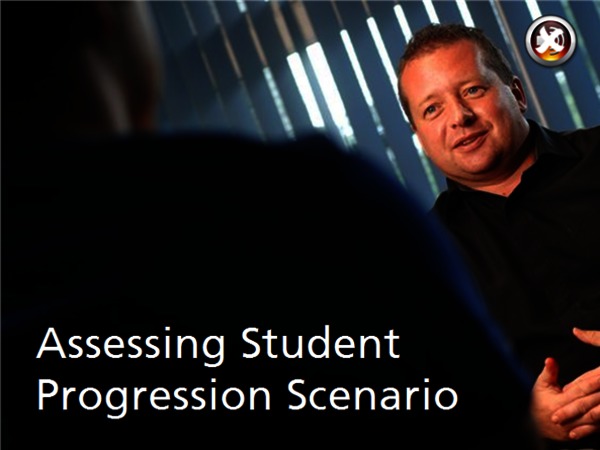
![[img]](/15099/5.hassmallThumbnailVersion/Collaborate%20Etiquette%20Slide.png)
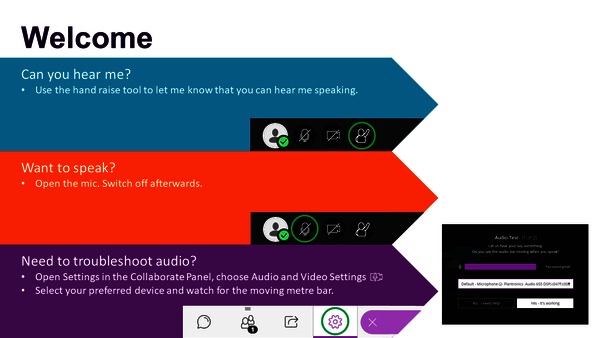
![[img]](/3756/4.hassmallThumbnailVersion/learning_and_assessment_toolkit_title_screen.png)

