 | Up a level |
Group by: Item Type | No Grouping
Jump to: Resource
Number of items: 72.
Resource
LTD3500: Running Assignments Where Submissions are PowerPoint Containing Audio
Shared with the World by
Shared with the World by
LTD3500a: Submitting PowerPoint Assignments Containing Audio to Blackboard Assignment
Shared with the World by
Shared with the World by
LTD8009: Running a Student Presentation Assessment on Microsoft Teams for Nursing
Shared with the University by
Shared with the University by
LTD6003: Linking to the ‘Ethical use of Generative AI’ Document
Shared with the World by
This document has been created on behalf of the institutional AI Working Group.
Shared with the World by
LTD6002: Saving Your LinkedIn Learning Activity Before Leaving Edge Hill University
Shared with the World by
Shared with the World by
An Absolute Beginner’s Guide to Generative AI Tools - Presentation Slides
Shared with the World by
From staff development sessions run in 2023. This session is designed for staff at Edge Hill University to introduce the local guidance on Generative AI use, and introduce common tools used for text and image generation.
Shared with the World by
Blank White Screen
Shared with the World by
Blank white screen for when you are using two screens and want one to be calm and without distractions. You could also press F11 and use it to Test a screen.
Shared with the World by
LTD2017b: Setting Up Time-Limited Assessments for Nursing
Shared with the University by
Non-Modular Nursing have chosen to run ‘Time-Limited Assessments’ (TLAs) through the Test tool in Blackboard, using the time limit within a wider window method. This document covers how to set up this specific type of TLA.
Shared with the University by
LTDO2016: Video Submissions of Recorded Presentations: Student Guide - Original
Shared with the World by
Shared with the World by
LTDO2015: Video Submissions of Recorded Presentations: Staff Guide - Original Course View
Shared with the World by
Shared with the World by
LTD2015a: Video Submissions of Recorded Presentations: Instructions to add to the Drop Box
Shared with the World by
These instructions are linked to from LTD2015. They need to be in a Word document so that they copy properly.
Shared with the World by
LTD2016: Video Submissions of Recorded Presentations: Student Guide
Shared with the World by
This covers assignments such as the 'PowerPoint Presentations with audio' type and similar flexible ‘recording of presentation’ type assignments.
Shared with the World by
LTD2015: Video Submissions of Recorded Presentations: Staff Guide
Shared with the World by
This guide covers the process for enabling submission of videos for the ‘PowerPoint with audio’ and similar flexible ‘recording of presentation’ type assignments.
Shared with the World by
LTD3120: Creating Blackboard Tests in Ultra
Shared with the University by
A guide on using Blackboard Tests in Ultra
Shared with the University by
LTD4045: Submitting to Turnitin
Shared with the World by
A guide for students on submitting to Turnitin.
Shared with the World by
Blackboard Course Image/Banner Template
Shared with the World by
A template designed to help you produce images suitable for use as Blackboard Ultra banners and course images, particularly images with text on them.
Shared with the World by
Blackboard Learn with the Ultra Experience: Pre-made Banners
Shared with the University by
This items contains 28 ready made banner images saved at an appropriate size and quality, along with a list of credits for the images. Note that eShare image previews look much darker than the actual images. Images are ordered by photos of campus, landscapes, patterns, and art.
Shared with the University by
Example Hosted Blackboard Banner
Shared with the World by
Created for testing. Image credit to Sean MacEntee - https://www.flickr.com/photos/18090920@N07
Shared with the World by
Portfolio Tools in Learning Edge
Shared with the World by
Presentation slides from the session on 21st October 2020.
Shared with the World by
PechaKucha Template
Shared with the World by
A PowerPoint Template for PechaKucha presentations, featuring animations to communicate the time left on the slide, and automatic slide change every 20 seconds.
Shared with the World by
Learning Technology Development Template for PDF Guides
Shared with the University by
Template from Summer 2017. Used for the creation of LTD PDF guides.
Shared with the University by
LTD3103: Qwickly Attendance - Setting Up Registration by Groups
Shared with the University by
Staff guide on how to create and set up registers for individual groups in Qwickly Attendance.
Shared with the University by
How to access a YouTube Video Transcript
Shared with the World by
This is a step-by-step guide on how to get a transcript from a YouTube video. Note that transcripts are only available for videos that have closed captions
Shared with the World by
LTD1019: Qwickly - How Administrators can Access Attendance Data
Shared with the World by
This is an updated guide for Ultra Base Navigation.
Shared with the World by
LTD3085: Recording a Welcome Video Using Panopto
Shared with the World by
A quick and easy way to make a recording as a welcome to your Blackboard section.
Shared with the World by
How to provision your Blackboard course ready for Lecture Capture
Shared with the World by
A PDF document, explaining how to make your Blackboard course ready for use with Panopto, the lecture capture software
Shared with the World by
LTD5036: Blackboard - External Examiner access, navigation and course safety.
Shared with the World by
This guide explains how External Examiners gain access
to course content, activity and assessed work in the Blackboard environment.
Shared with the World by
Learning Technology Development Team Photo
Shared with the World by
Placed here to link to from external tools.
Shared with the World by
LTD3078: Copying Maternity Packs
Shared with the University by
Document to guide FOHSC users through copying maternity Pack to courses.
Shared with the University by
How Analytical Are You?: Looking Beyond Commonsense Thinking - Level 4.
Shared with the University by
Version of the resource for level 4. Same as the level 5-7 version, but without the slides ‘Thinking about Thinking’ and ‘Stop to think: Metacognition’.
Shared with the University by
TurningPoint and Optivote Software: Latest Versions as of 15/5/2015
Shared with the World by
TurningPoint and Optivote Software for installation on classroom teacher's PCs. 4.17.1 is the final ever version of the Optivote software, but the TurningPoint one will continue to be updated.
Shared with the World by
How Analytical Are You?: Looking Beyond Commonsense Thinking - Levels 5-7
Shared with the University by
Version of the resource for levels 5-7.
Shared with the University by
How Analytical Are You?: Looking Beyond Commonsense Thinking - Levels 5-7 [Editable iSpring files]
Shared with Selected Users by
Version of the resource for levels 5-7. These original files would be required for edits.
Shared with Selected Users by
Course Relationship Tool - Administrator Training Package.
Shared with the World by
This training package is aim at Faculty Administrators and those with the role of Course Administrator with the University VLE (Blackboard).
Shared with the World by
LTD3075: Audio and Video Hosting
Shared with the World by
Introductory advice to help staff think through where they might store audio and video resources.
Shared with the World by
LTD5030: Learning Edge System Requirements
Shared with the World by
What does my computer need, for me to use the Learning Edge online learning environment?
Shared with the World by
LTD3022: Setting Up a Collaborate Ultra Session
Shared with the World by
This quick guide for staff explains how to setup a Collaborate virtual classroom, create a link in Blackboard 9.1 and make the room available to participants.
Shared with the World by
Learning Edge
Shared with the World by
A brief overview of the teaching and learning technologies included under the umbrella of 'Learning Edge'.
Shared with the World by
eShare FAQs
Shared with the World by
Frequently asked questions about Edge Hill University's teaching and learning repository.
Shared with the World by
Learning Edge: Good Practice in Building and Teaching your Course
Shared with the World by
This document offers advice and good practice guidelines about simple, practical steps you can take to enhance the educational value of online resources and activities within Learning Edge to improve your students’ experience.
Shared with the World by
LTD4001: Learning Edge/Blackboard: Getting Started for Students
Shared with the World by
Accessing and starting to use Learning Edge Blackboard with Ultra Base Navigation
Shared with the World by
Learning Technology Journals: A List
Shared with the World by
A list of Learning Technology related journals. Kept updated by the author.
Shared with the World by


![[img]](/16100/1.hassmallThumbnailVersion/banner_assessment.png)

![[img]](/13639/1.hassmallThumbnailVersion/Untitled-1.png)
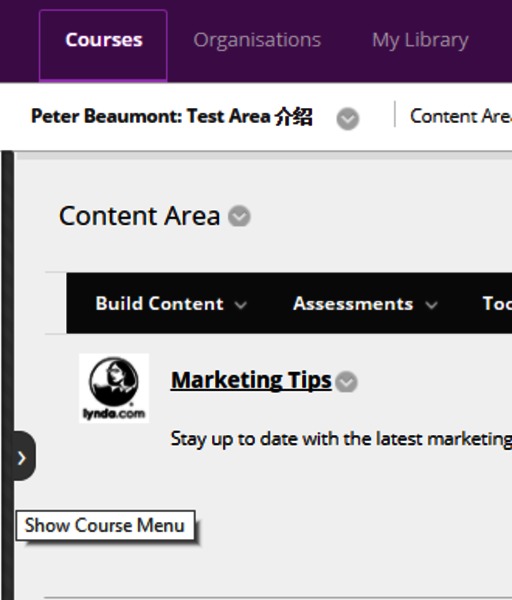
![[img]](/13639/5.hassmallThumbnailVersion/Untitled-2.png)
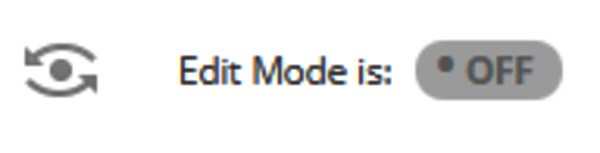
![[img]](/7382/1.hassmallThumbnailVersion/LTD.jpg)

![[img]](/6694/1.hassmallThumbnailVersion/PANO_TV_Studio.jpg)

