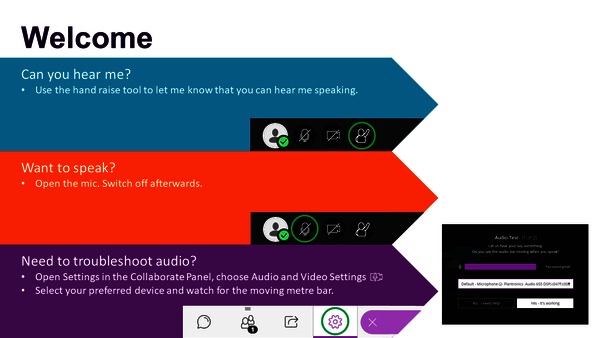| Up a level |
Group by: Item Type | No Grouping
Jump to: Resource
Number of items: 88.
Resource
Anthology Ally_Alternative Formats
Shared with the World by
Video transcript, an alternative method of accessing the content of the following video recording: Anthology Ally_Alternative Formats.
Video URL: https://youtu.be/qc83xTXruHM?si=-VRwsLG8DDTujmyG
Shared with the World by
Assistive and Accessibility Technologies toolkit
Shared with the World by
This online toolkit will introduce assistive technology and technologies for students at Edge Hill University that can be used to assist them in developing their academic study skills around topics such as, proofreading skills, grammar, punctuation, planning academic work and how software can help students to stay organised.
Shared with the World by
GAAD
Shared with the World by
PowerPoint Slides recording promoting Global Accessibility Awareness Day (GAAD).
Shared with the World by
Transcript - Saving a Word file to an Accessible PDF
Shared with the World by
This transcript of a bitesize video recording explains the importance of tags in a document to improve accessibility and demonstrates how to correctly convert a Word file to a PDF.
Shared with the World by
Transcript - Avoid poor colour combinations and contrast
Shared with the World by
Transcript for a bite-sized video recording that explains the importance of good colour combinations for accessible content.
Shared with the World by
How to Add CaptionEd to Chrome Browser
Shared with the World by
Instructions for installing the Caption.Ed extension to Chrome Browser. This is for users who have received a welcome email for an account.
Shared with the World by
Collaborate Breakout Groups
Shared with the University by
Using Breakout Groups in Blackboard Collaborate
Shared with the University by
Transcript Template audio / video recordings
Shared with the World by
The template is editable and can be used to provide an alternative version of a video and audio recording. From September 2020 Transcripts will be required for all recording produced and published online via a website, streaming service and a VLE (Blackboard).
Shared with the World by
Student Guide - Preparing for online Time Limited Assessments
Shared with the World by
This guide is to support students undertaking an online Time Limited Assessment using the Blackboard Test Tool.
Shared with the World by
Liverpool Playhouse Theatre Video_Interviews
Shared with the World by
Video interviews Playhouse Theatre. To view the recordings download the Zip file to your computer then extract the fold to reveal the individual video files.
Shared with the World by
Liverpool Playhouse 360video Walk
Shared with the World by
360 video taken of Williamson Square and the Playhouse interior during a visit. To view the recordings download the Zip file to your computer then extract the fold to reveal the individual video files.
Shared with the World by
Liverpool Playhouse Photo Stills
Shared with the World by
Photographic stills taken of the interior during a visit to the theatre. To view the photographs download the Zip file to your computer then extract the fold to reveal the individual images files.
Shared with the World by
Transcript: IbD - Add Alternative Text to images in Word and PowerPoint. (V2)
Shared with the World by
Transcript_How-to video, Add Alternative Text to an image in MS Word and PowerPoint to improve content accessibility.
Shared with the World by
Transcript: IbD - Using Microsoft Header Styles in Word
Shared with the World by
Transcript_How-to video, Using Microsoft Header Styles in Word.
Shared with the World by
Transcript: IbD - Add Alternative Text to images in Word and PowerPoint.
Shared with the World by
Transcript_How-to video, Add Alternative Text to an image in MS Word and PowerPoint to improve content accessibility.
Shared with the World by
Transcript: IbD - Third Party Content and Digitised Versions in Learning Edge
Shared with the World by
Transcript_How-to video, linking to the source digitised versions and 3rd party content within the VLE (Blackboard).
Shared with the World by
360 degree Technology: Expanding and changing your world.
Shared with the World by
Transcript_Interview with Paul Ward (Head of Department for Engish, History and Creative Writing) Using 360 immersive technology in teaching.
Shared with the World by
Accessible PDFs, Accessibility Checking.
Shared with the University by
A quick guide for checking the accessibility of a PDF using
Adobe Acrobat Pro PC tools.
Shared with the University by
Accessible PDFs - Tags and Reading Order
Shared with the University by
This guide considers document tags and reading order using the Adobe Acrobat Pro, Accessibility pane.
Shared with the University by
Creating Accessible PDFs
Shared with the University by
Adding Document Structure to a PDF file - Adobe Acrobat Pro PC
Shared with the University by
Creating a PDF from Microsoft Word and PowerPoint
Shared with the University by
When creating a PDF file from a source document there are things you can do to enhance the accessibility of the PDF created from it.
Shared with the University by
Transcript_Interview with Andrew Whittle (Programme Leader for BA(Hons) Policing) Using 360 immersive technology in teaching.
Shared with the University by
360 Technology-Immersing students in the reality of a crime scene
Shared with the University by
Transcript_360video Liverpool Playhouse
Shared with the World by
Transcript_360 Liverpool Playhouse; Allan Williams talks about the origins of the theatre (a brief history).
Shared with the World by
Transcript_360video: Policing Crime House Simulation.
Shared with the World by
360 video of students and the reality of a crime scene scenario.
Shared with the World by
Transcript_Cutting Edge lecture capture at Edge Hill University
Shared with the World by
Video transcript, an alternative method of accessing the content of the following video recording: Transcript_Cutting Edge lecture capture at Edge Hill University.
Shared with the World by
Transcript_Panopto - Student Voice (My Study Toolkit).
Shared with the World by
Video transcript, an alternative method of accessing the content of the following video recording: Panopto - Student Voice (My Study Toolkit).
Shared with the World by
Transcript_Panopto - Safe learning for new and complex concepts.
Shared with the World by
Video transcript, an alternative method of accessing the content of the following video recording: Panopto - Safe learning for new and complex concepts.
Shared with the World by
Ally – Course Level Report
Shared with the University by
Use Ally Course Report to identify content and issues that need resolving (accessibility) and prioritise course content fixes.
Shared with the University by
Ally Course Level Report.
Shared with the World by
 Edge Hill Administrator
Edge Hill Administrator
A guide on how to access Ally's Course Accessibility Report.
Shared with the World by
Panopto - Inclusive by Design
Shared with the University by
This presentation takes a look at some key Panopto features within the video editor and provides examples of how Panopto is being used in education.
Shared with the University by
Blackboard Collaborate Etiquette Slide
Shared with the World by
Opening slide to a web conferencing event, explaining how participants conduct themselves during online sessions, meetings and discussions.
Shared with the World by
Transcript_Using Panopto to produce "How to" resources - MS Word
Shared with the World by
Video transcript, an alternative method of accessing the content of the following video recording: Using Panopto to produce "How to" resources - MS Word - YouTube.
Shared with the World by
Transcript_Blackboard Full Grade Centre – Working Offline
Shared with the World by
Video transcript, an alternative method of accessing the content of the following video recording: Blackboard Full Grade Centre – Working Offline - YouTube
Shared with the World by
Blackboard Ally - Accessibility Indicators
Shared with the University by
Ally gives feedback and scores your files on the level of accessibility achieved (only Instructors see this). The guide is based on a red indicator scenario and explains how Ally can help your make improvements, through a series of steps.
Shared with the University by
Blackboard Ally - Accessibility Checklist
Shared with the University by
A quick reference guide to creating accessible course content. There are many low-effort adjustments you can make to start creating more accessible content.
Shared with the University by
Blackboard Ally - Alternative Formats
Shared with the University by
Download Alternative File Formats to Support your Learning Style. Ally automatically generates “Alternative formats” from your original course files. Students can download them so that they can engage with course content in a way that works best for them.
Shared with the University by
Blackboard Ally - Basics for Instructors
Shared with the University by
How Blackboard Ally works, what the indicators mean, Instructor feedback and the list of Alternative Formats students can choose that work best for them.
Shared with the University by
Creating Accessible Presentations
Shared with the University by
Microsoft PowerPoint 2016 - this guide explains how templates help to improve the accessibility of your PowerPoint presentation, so that more users can benefit from their content.
Shared with the University by
Creating Accessible PDFs with Microsoft Word
Microsoft Word
Shared with the University by
Exporting a Word Document to PDF and preserving the accessibility features.
Shared with the University by
Creating Accessible Documents in Microsoft Word
Shared with the University by
Lean how to improve you document by following some basic steps and good practice. Find-out how and why it is important to use Headers to form a structured document that all users can benefit from. Simple steps to adding Alt Text to images and tables.
Shared with the University by
Creating Accessible Documents Overview
Shared with the University by
Basic rules of Inclusive by Design (IbD), for creation content uploaded to the VLE (Blackboard). Content that is usable for all and offers students more choice in terms of access and preferred style of learning.
Shared with the University by
Panopto Quizzes - Blackboard Grade Centre Integration
Shared with the World by
This guide explains how Panopto quizzes can appear in your Blackboard course as a column in the Grade Center.
Shared with the World by
Blackboard Organisation Checklist-Baseline
Shared with the World by
This document will help you make your organisation relevant, interesting and usable for participants. Take time to think about the Organisation structure.
This structure should reflect the participant needs and the Organisation goals, by checking against these basic elements, you are adhering to the good practice guidelines.
Shared with the World by
Technology Supported Learning - Lecture Capture (Classic User)
Shared with the World by
Video transcript, an alternative method of accessing content of the following video recording: Technology Supported Learning - Lecture Capture (Classic User) - YouTube link: https://youtu.be/eUAE742dgUA
Shared with the World by
360 Video Hosting Comparison Matrix
Shared with the University by
A comparative view of the three most popular services that host 360 video content.
Shared with the University by
Transcript_Reading List Online with Michelle Man
Shared with the World by
Video transcript, an alternative method of accessing the content of the following video recording: Reading List Online with Michelle Man - YouTube link: https://youtu.be/I8s0AKPGWLA
Shared with the World by
Blackboard Organisation Process Chart
Shared with Selected Users by
This document outlines the processes involved in managing Organisations in Learning Edge (Blackboard). The process chart describes all aspects from request to the removal of an Organisation from the system.
The document is a list of active users (LTD) roles, points of responsibility, along with guidance for LTD.
Shared with Selected Users by
Transcript_Panopto: Bite-sized Lecture Series
Shared with the World by
Video transcript, an alternative method of accessing the content of the following video recording: Panopto: Bite-sized Lecture Series.
Shared with the World by
Student Online Collaboration Tool
Shared with the World by
This guide shows staff how to setup a Blackboard Collaborate Ultra Session for student collaboration, and where students are able to manage the session activity with or without supervision.
Shared with the World by
Online Collaboration
Shared with the World by
Blackboard Collaborate - Privileges and Permissions.
This guide explains the different roles possible for users. Tutor can control how students participate in a collaborative online environment.
Shared with the World by
What is an Organisation and Code of Use
Shared with the University by
This document outlines the three key organisation user roles; Leader, Administrator and Custodian and their role and responsibility for managing a Blackboard Organisation.
Shared with the University by
Blackboard Collaborate - Student Lead Sessions|Presenter Role.
Shared with the World by
How to setup multiple sessions, apply the Presenter role to allow students to lead and manage a Blackboard Collaborate group session.
Shared with the World by
OneNote students handout - Psychology
Shared with the University by
OneNote students handout - Psychology
Shared with the University by
Learning Technology Development Template for PDF Guides
Shared with the University by
Template from Summer 2017. Used for the creation of LTD PDF guides.
Shared with the University by
Transcript_360cam Photography – Paramedics get the all around experience.
Shared with the World by
Alternative method of accessing video content for the following title: 360cam Photography – Paramedics get the all around experience.
Shared with the World by
Transcript_Inclusive Digital Practice - Accessible Teaching with Panopto – Student Voice
Shared with the World by
Video transcript, an alternative method of accessing the content of the following video recording: Inclusive Digital Practice - Accessible Teaching with Panopto – Student Voice.
Shared with the World by
Transcript_Inclusive Digital Practice_Accessible Tutoring_The Student Voice
Shared with the World by
Video transcript, an alternative method of accessing the content of the following video recording: "Inclusive Digital Practice_Accessible Tutoring_The Student Voice".
Shared with the World by
Transcript_Inclusive Digital Practice - Accessible Teaching with Panopto
Shared with the World by
Video transcript, an alternative method of accessing the content of the following video recording: Inclusive Digital Practice - Accessible Teaching with Panopto
Shared with the World by
Trnascript_Full Grade Centre Average Attendance Record
Shared with the World by
Alternative method of accessing video content for the following title: Full Grade Centre Average Attendance Record - Youtube link: https://youtu.be/rB4qUqxSJ00
Shared with the World by
Transcript_Inclusive Digital Practice – (Accessible Exam) The Student Voice.
Shared with the World by
Video transcript, an alternative method of accessing the content of the following video recording: Inclusive Digital Practice – (Accessible Exam) The Student Voice.
Shared with the World by
Transcript_Inclusive Digital Practice - Accessible Teaching
Shared with the World by
Video transcript, an alternative method of accessing the content of the following video recording: "Inclusive Digital Practice - Accessible Teaching" - YouTube link: https://youtu.be/NEDe1-JMjps
Shared with the World by
Transcript_Inclusive Digital Practice_Accessible Tutoring
Shared with the World by
Video transcript, an alternative method of accessing the content of the following video recording: "Transcript_Inclusive Digital Practice_Accessible Tutoring".
Shared with the World by
Transcript_Inclusive Digital Practice_Accessible Exam
Shared with the World by
Video transcript, an alternative method of accessing the content of the following video recording: "Inclusive Digital Practice_Accessible Exam"
Shared with the World by
Inclusive Practices Checklist
Shared with the University by
A checklist for staff to ensure inclusive practice in the creation of learning resources.
Shared with the University by
How to access a YouTube Video Transcript
Shared with the World by
This is a step-by-step guide on how to get a transcript from a YouTube video. Note that transcripts are only available for videos that have closed captions
Shared with the World by
Online Surveys: Good Practice Guidelines
Shared with the University by
This document sets out some good practice guidelines for users of Online Surveys.
Shared with the University by
Administrator Contacts - Faculty of Arts & Sciences
Shared with Selected Users by
List of FAS Administrators and contact details
Shared with Selected Users by
LTD5036: Blackboard - External Examiner access, navigation and course safety.
Shared with the World by
This guide explains how External Examiners gain access
to course content, activity and assessed work in the Blackboard environment.
Shared with the World by
Building a LinkedIn Profile
Shared with the World by
Your LinkedIn profile is an important summary of you and how other professionals see you. This Infographic aims to walk you through the key elements of an effective LinkedIn profile.
Shared with the World by
Test Video_Trouble with Campus Pack
Shared with the University by
Plotagon animated mp4 video short.
Shared with the University by
Course Relationship Tool - Administrator Training Package.
Shared with the World by
This training package is aim at Faculty Administrators and those with the role of Course Administrator with the University VLE (Blackboard).
Shared with the World by
Banner Image Template for Blackboard 9.1
Shared with the World by
This resource provides examples of banners that are a good standard dimension for a Blackboard Learn course entry point banners. Use the templates to design your own banner images.
Shared with the World by
Blackboard Collaborate - On-Demand Learning for Particitants and Moderators
Shared with the World by
This resource links to an external web site. Blackboard Collaborate On-demand guides and resources for Participants and Moderators.
Shared with the World by
LTD3022: Setting Up a Collaborate Ultra Session
Shared with the World by
This quick guide for staff explains how to setup a Collaborate virtual classroom, create a link in Blackboard 9.1 and make the room available to participants.
Shared with the World by
LTD4001: Learning Edge/Blackboard: Getting Started for Students
Shared with the World by
Accessing and starting to use Learning Edge Blackboard with Ultra Base Navigation
Shared with the World by
Learning Edge: Getting Started (Students)
Shared with the World by
PLEASE REFER TO NEW LINK FOR UPDATED DOCUMENT
Shared with the World by


![[img]](/15099/5.hassmallThumbnailVersion/Collaborate%20Etiquette%20Slide.png)